- BECOME A MERCHANT
- SETTING UP
- MANAGING REQUESTS & BOOKINGS
- MERCHANT E-WALLET
- WEB ADMIN
- MERCHANT TIPS
- FREQUENTLY ASKED QUESTIONS
Confused?
We are with you every step of the way!
Contact us at:
Email: support@visitour.ph
Smart Mobile: +639603051837
Globe Mobile: +639176368047
Landline: 0465401180
Messenger: m.me/visitour
Lifestyle
Provided
with Ease!
Do you own a business or looking forward to owning one? Together, let us innovate. Become a merchant now!
Let's get started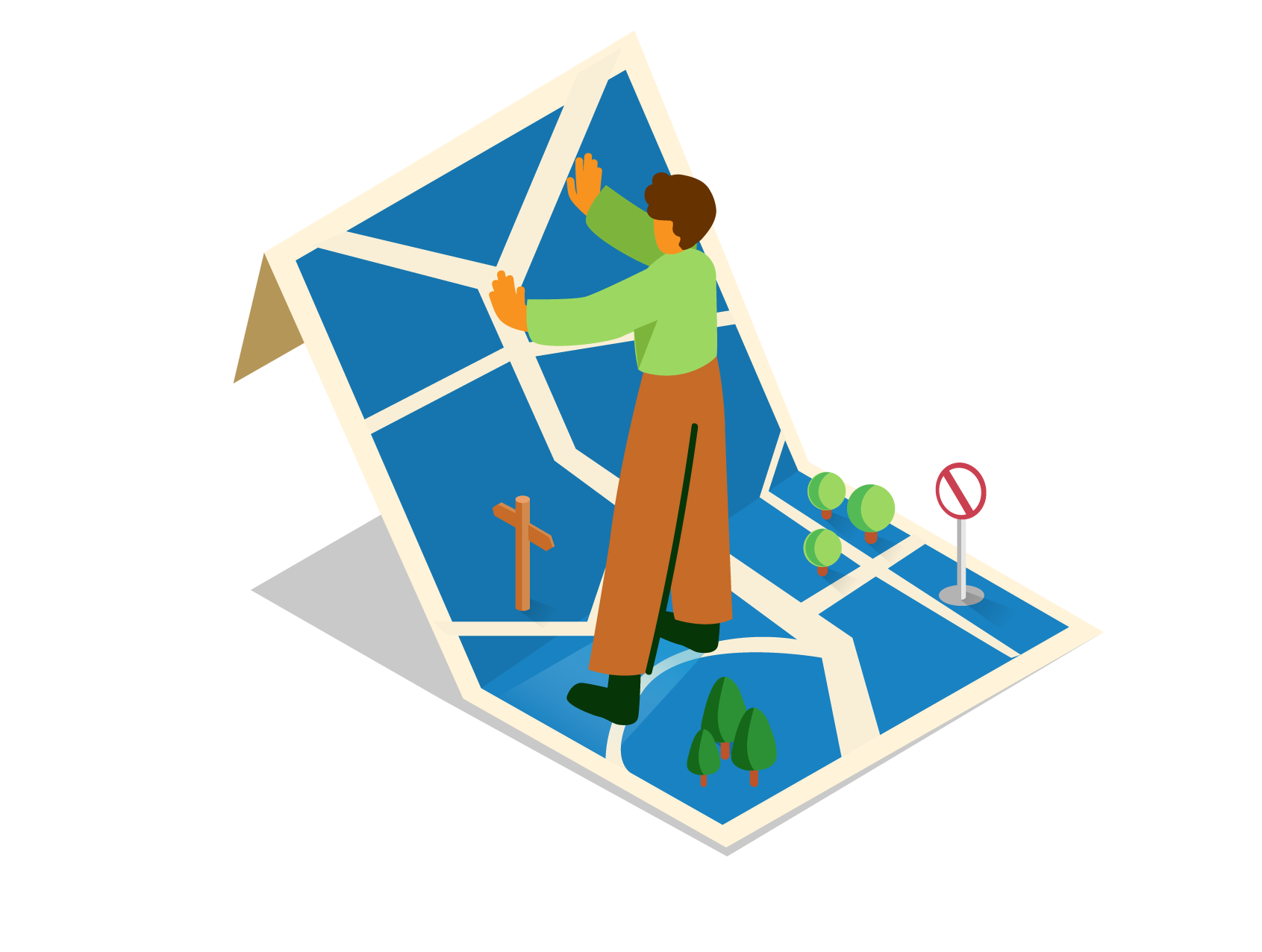
Visitour

Lifestyle for Locals
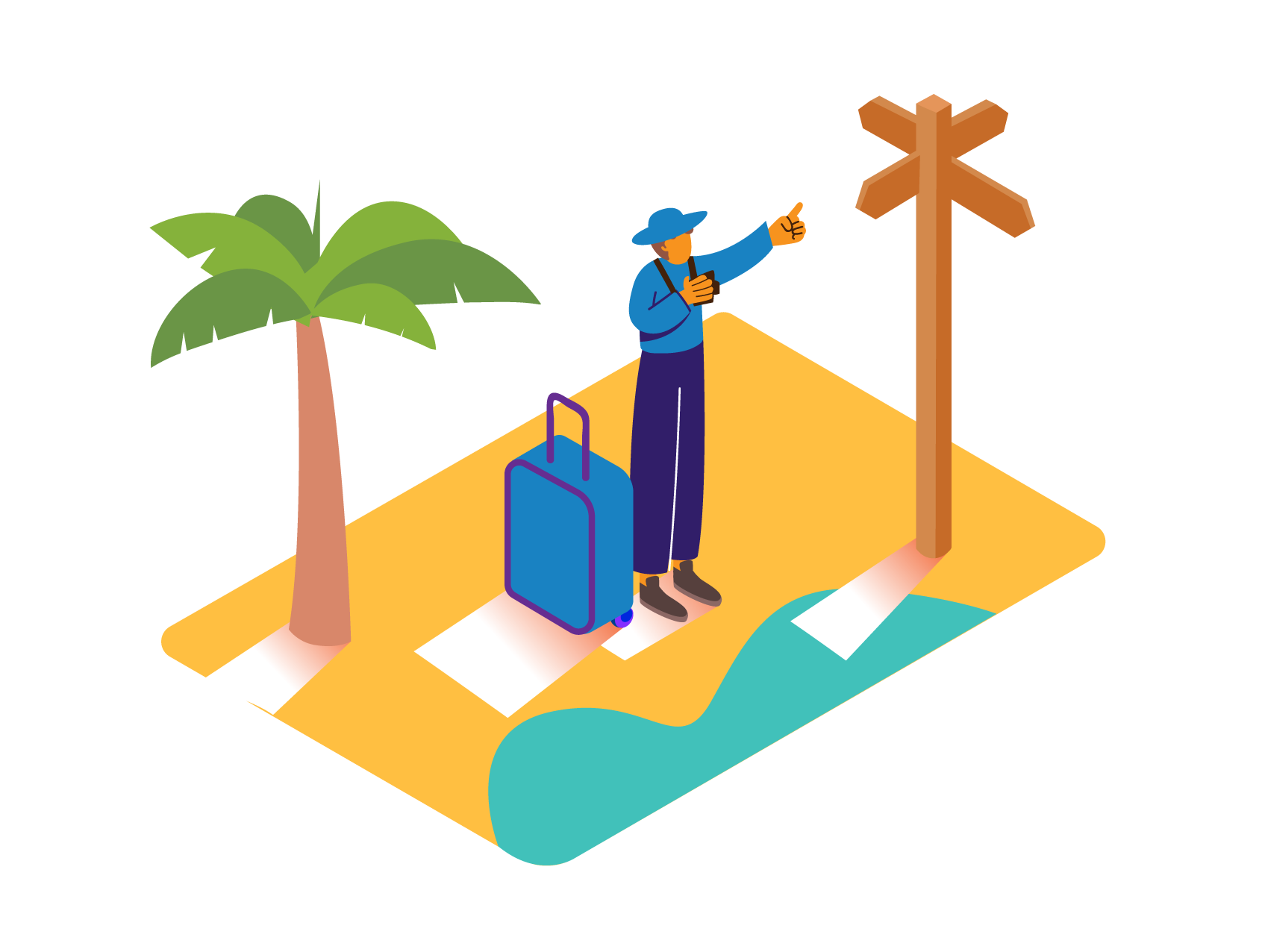
Home for Travelers
How to Become a Partner?
1
Switch to Merchant
Switch to Merchant On the bottom portion of the app, tap the Profile icon. It will show a menu which includes the 'Switch to Merchant' option.
2
Register your Establishment
Provide all the information and document being required in the electronic form.
3
Wait for Verification
Upon submission of the required data, the establishment will undergo a verification process within 24 hours to ensure the veracity of the details submitted.
4
Verified
An email notification will be sent within 24-48 hours from verification on the approval or denial of the registration. Once approved, the establishment will be reflected on the mobile app and the merchant can update the details of the establishment.
Download Now!


