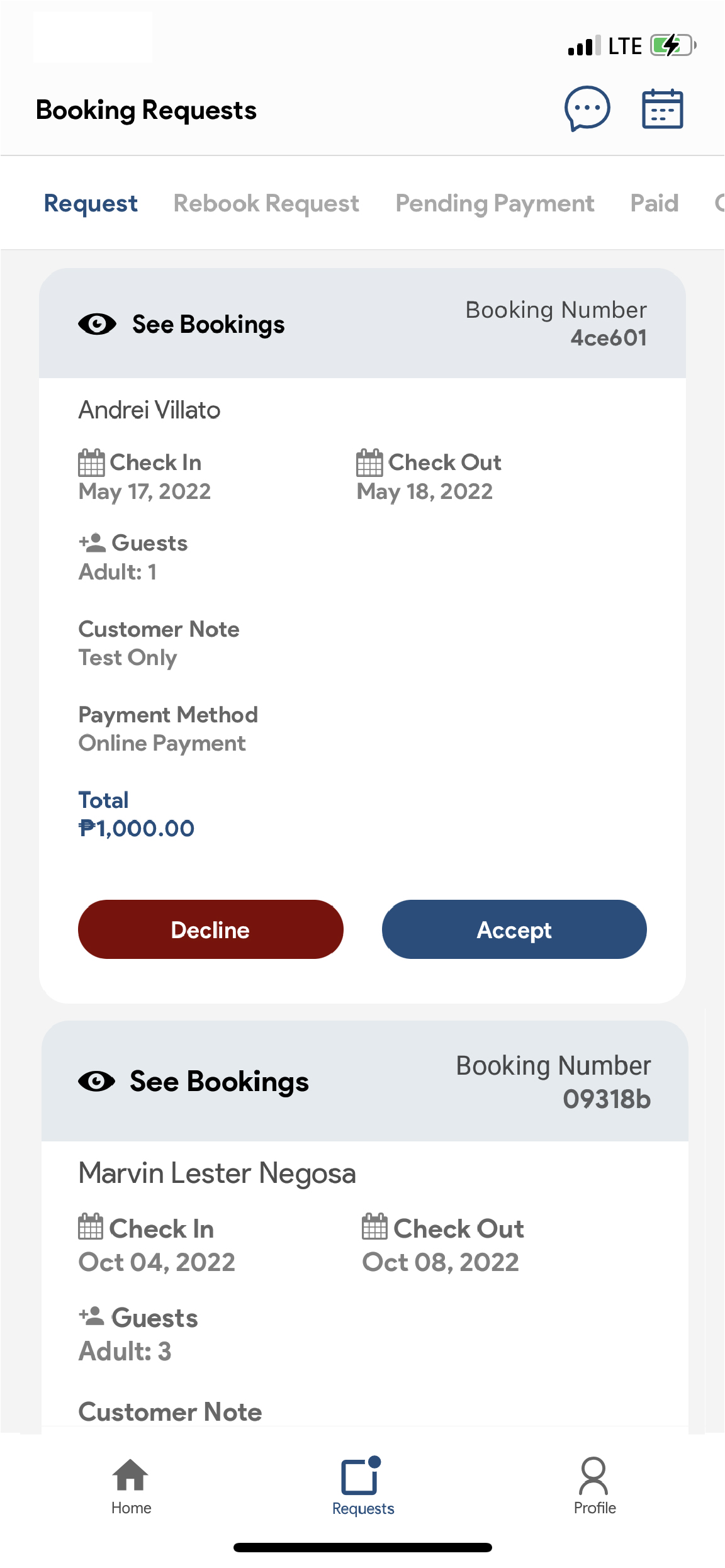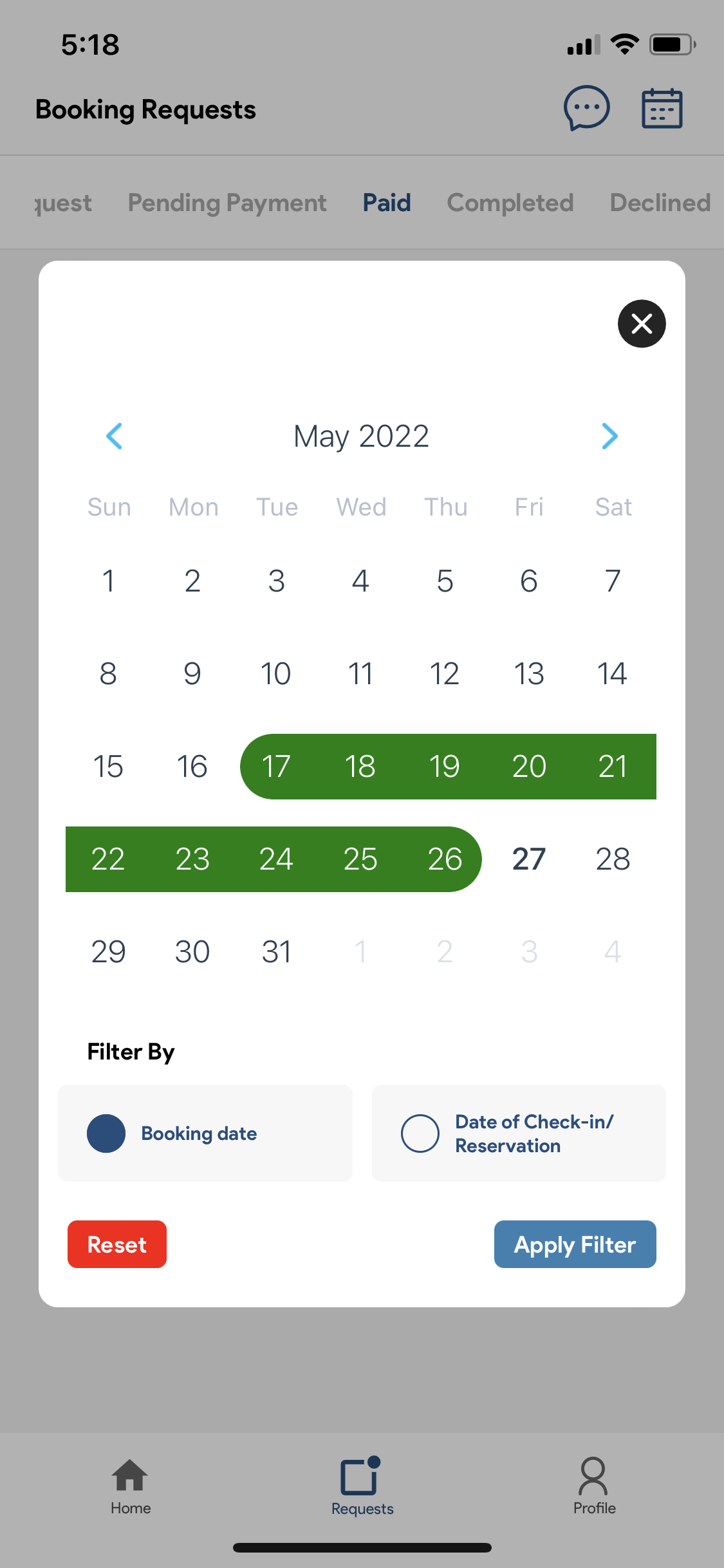- BECOME A MERCHANT
- SETTING UP
- MANAGING REQUESTS & BOOKINGS
- MERCHANT E-WALLET
- WEB ADMIN
- MERCHANT TIPS
- FREQUENTLY ASKED QUESTIONS
Confused?
We are with you every step of the way!
Contact us at:
Email: support@visitour.ph
Smart Mobile: +639603051837
Globe Mobile: +639176368047
Landline: 0465401180
Messenger: m.me/visitour
BOOKING REQUESTS DATE FILTER
From the Requests Tab of your Merchant Account, you can filter your
bookings by Date. Simply click the calendar icon at the upper right of
the screen. Choose the dates and filter either by Booking date or Date
of Check-in/Reservation.