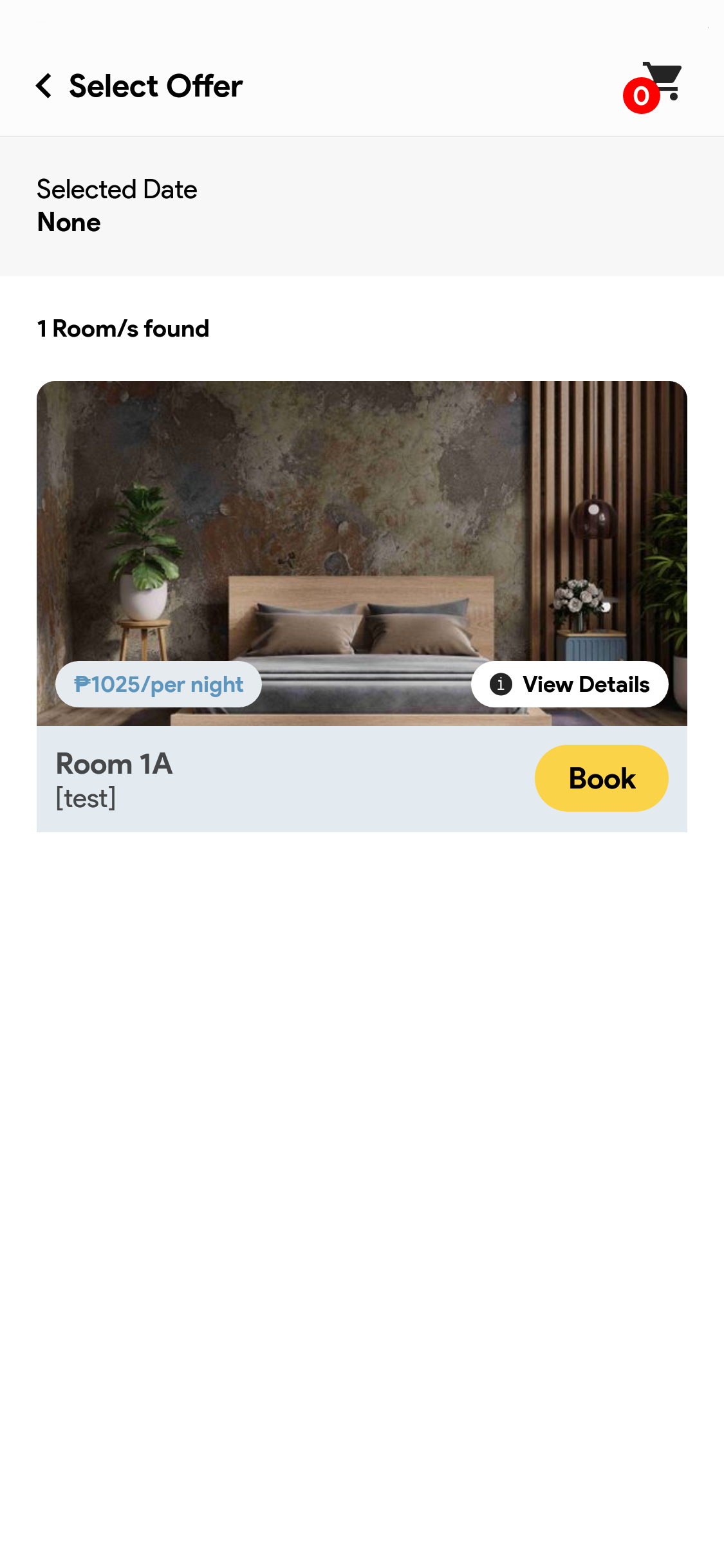- BECOME A MERCHANT
- SETTING UP
- MANAGING REQUESTS & BOOKINGS
- MERCHANT E-WALLET
- WEB ADMIN
- MERCHANT TIPS
- FREQUENTLY ASKED QUESTIONS
Confused?
We are with you every step of the way!
Contact us at:
Email: support@visitour.ph
Smart Mobile: +639603051837
Globe Mobile: +639176368047
Landline: 0465401180
Messenger: m.me/visitour
ADD OFFERS
From the Merchant Dashboard, Go to “Edit
Rooms, Menus” or the button below your
establishment name.
Click the button on the upper right hand
corner of the screen to add your offers.
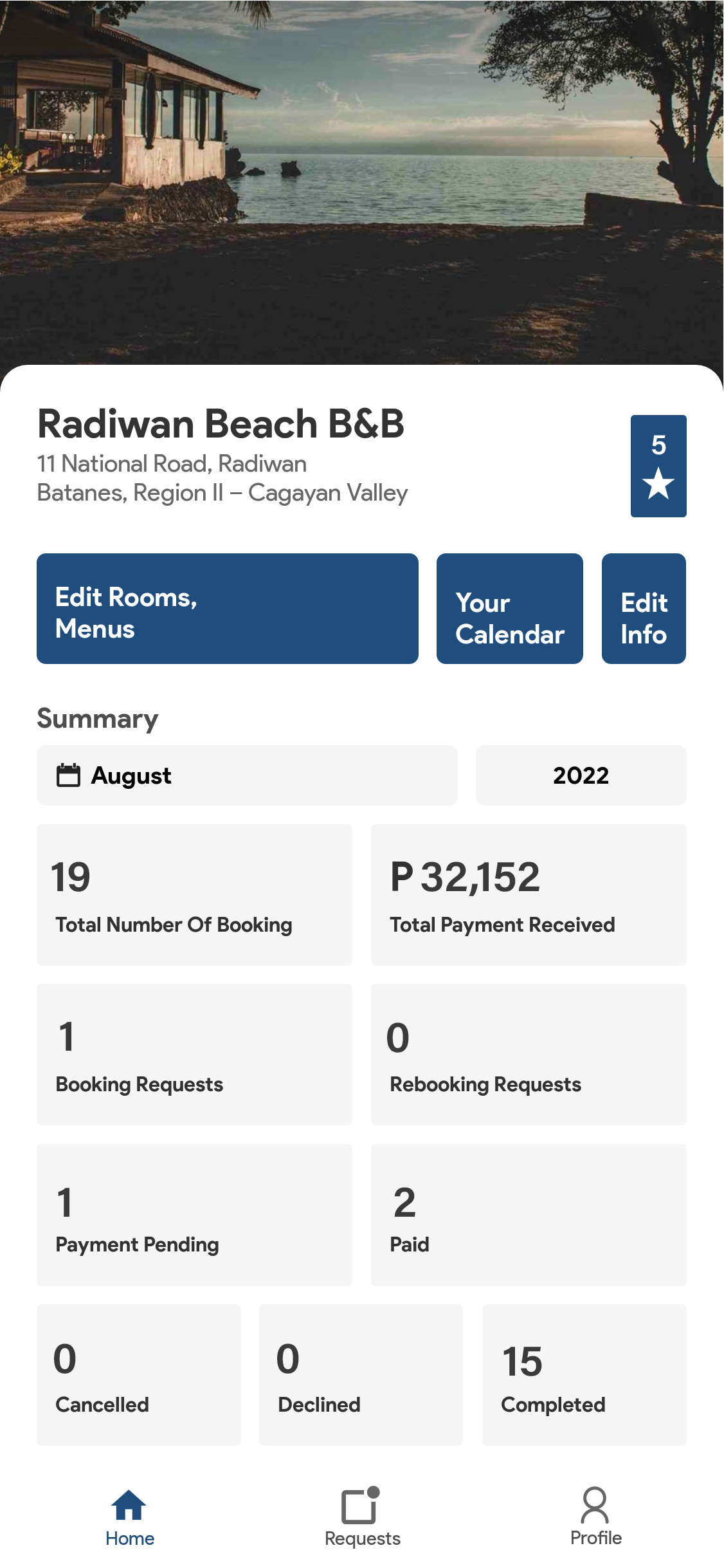
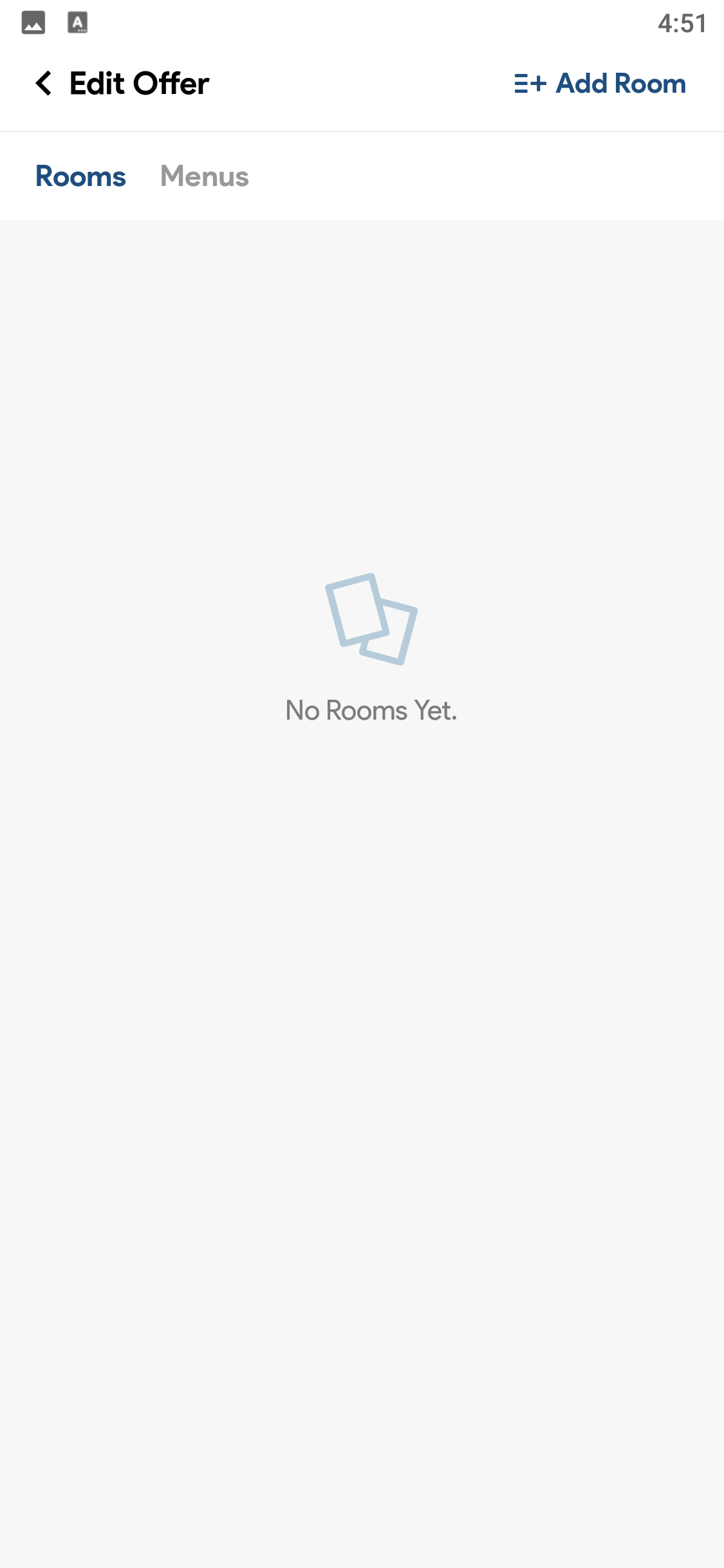
Add photos and details of
your offer. of service you
offer. Hit save and your
offers will now be available
on the Visitour.ph App!
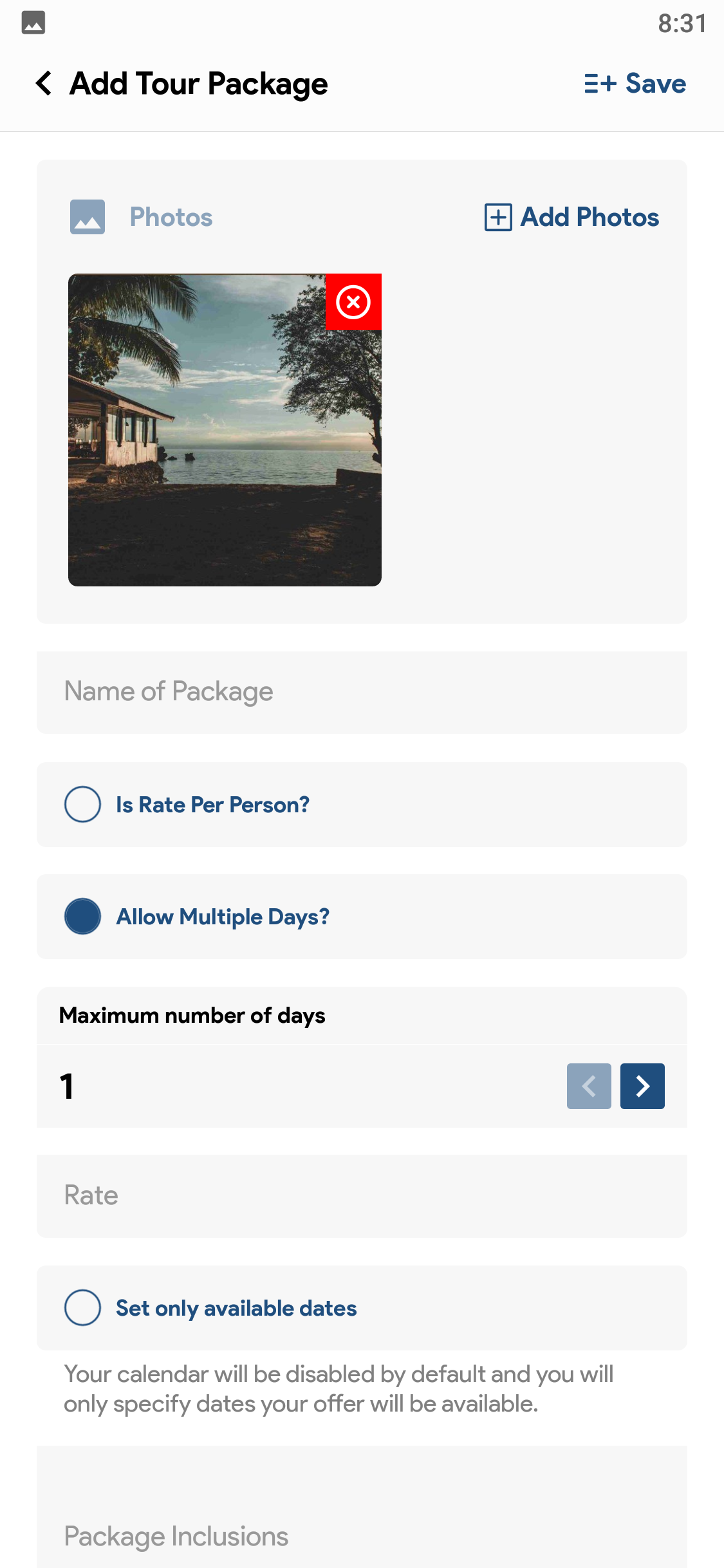
Note: This screen differs depending on
the type of service you
offer.
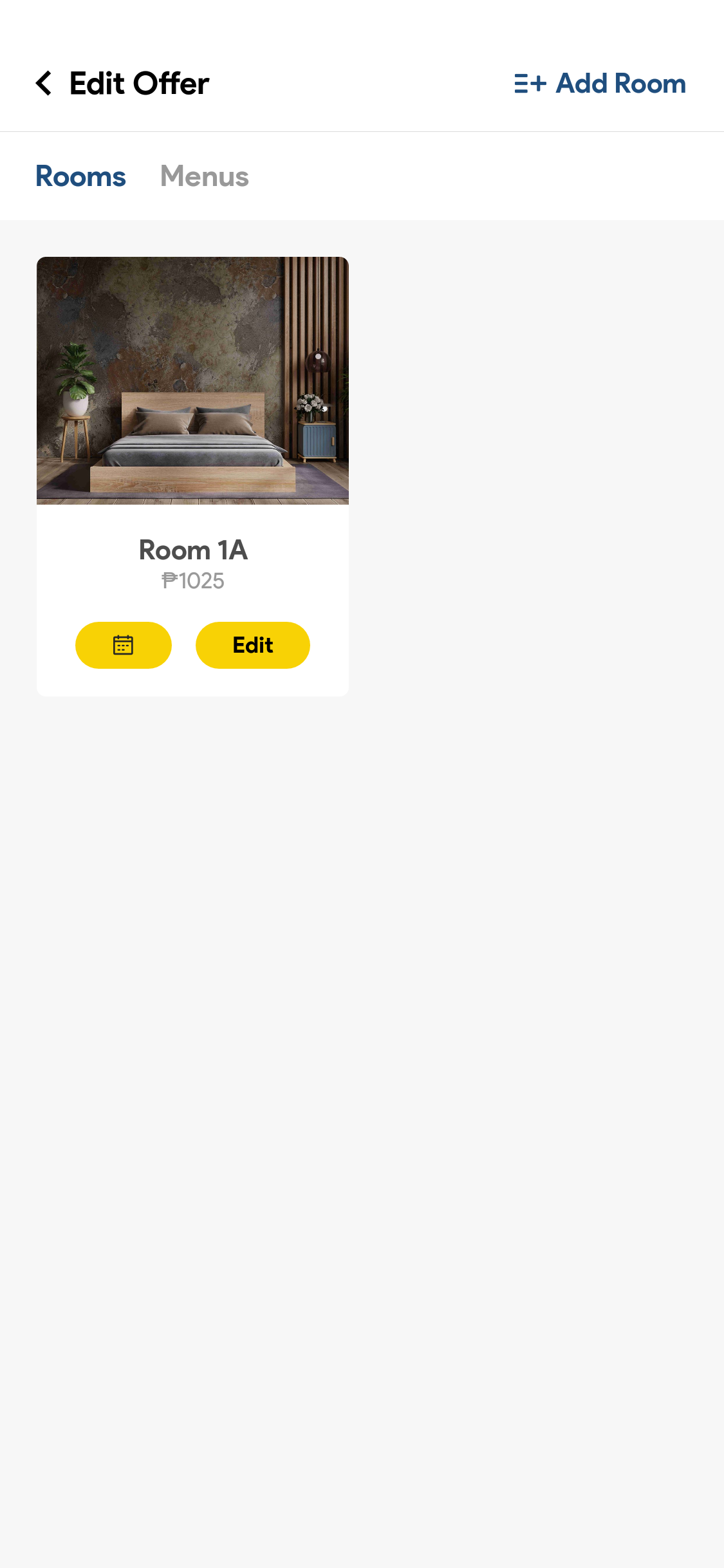
Continue adding the rest of your offers.
These are sample
screenviews of how an
Establishment’s
Offers/
Packages appears to
Visitour.ph Users.