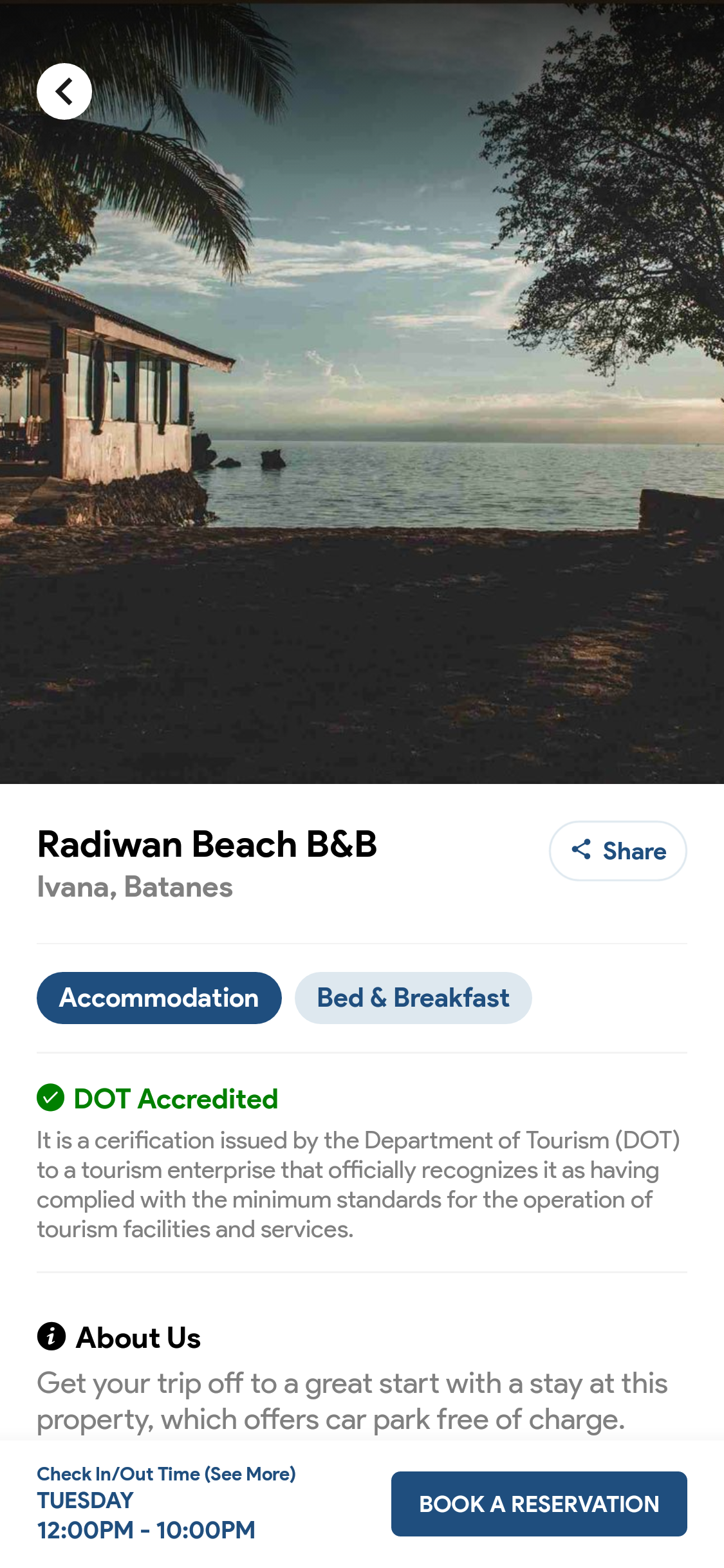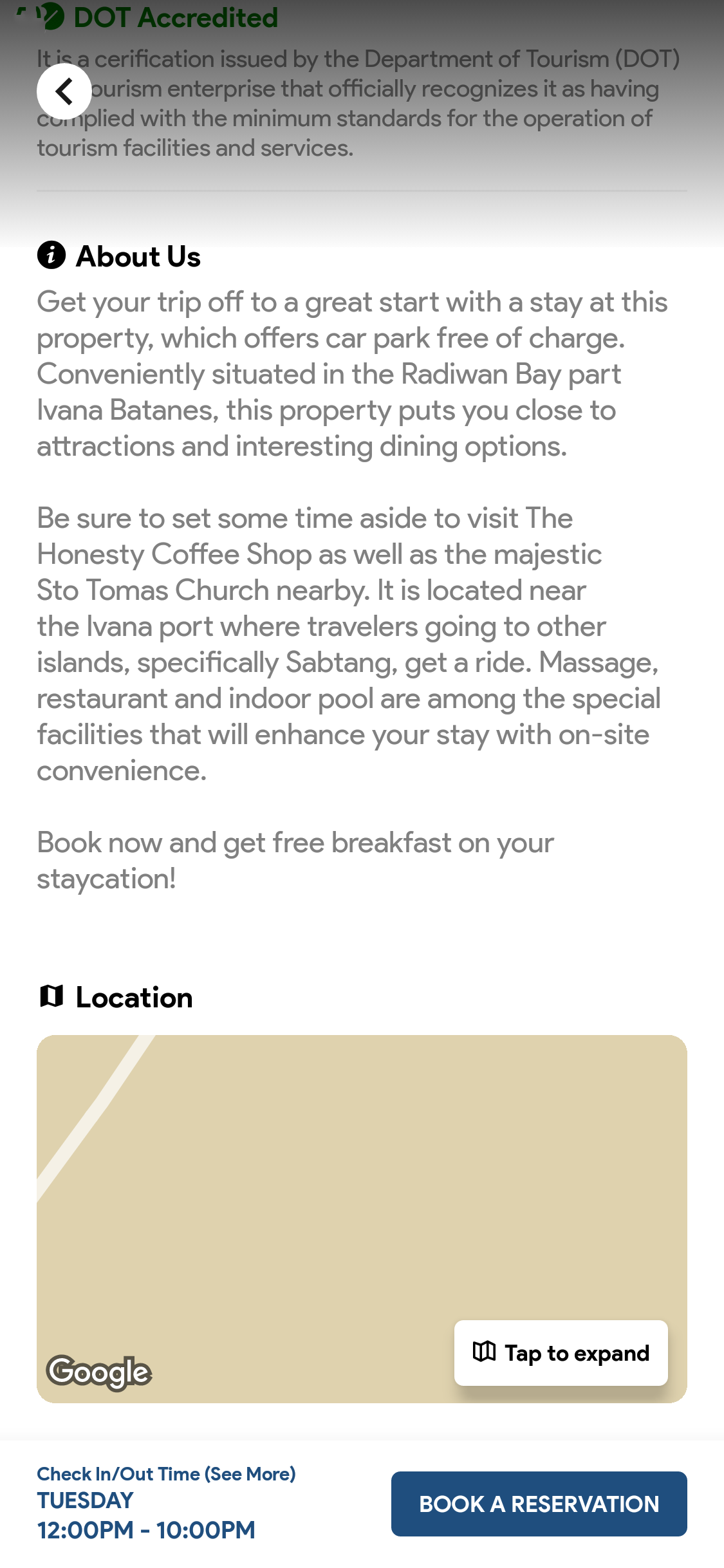- BECOME A MERCHANT
- SETTING UP
- MANAGING REQUESTS & BOOKINGS
- MERCHANT E-WALLET
- WEB ADMIN
- MERCHANT TIPS
- FREQUENTLY ASKED QUESTIONS
Confused?
We are with you every step of the way!
Contact us at:
Email: support@visitour.ph
Smart Mobile: +639603051837
Globe Mobile: +639176368047
Landline: 0465401180
Messenger: m.me/visitour
UPDATE BUSINESS INFO
From the Merchant Dashboard, Go to “Edit
Info.”
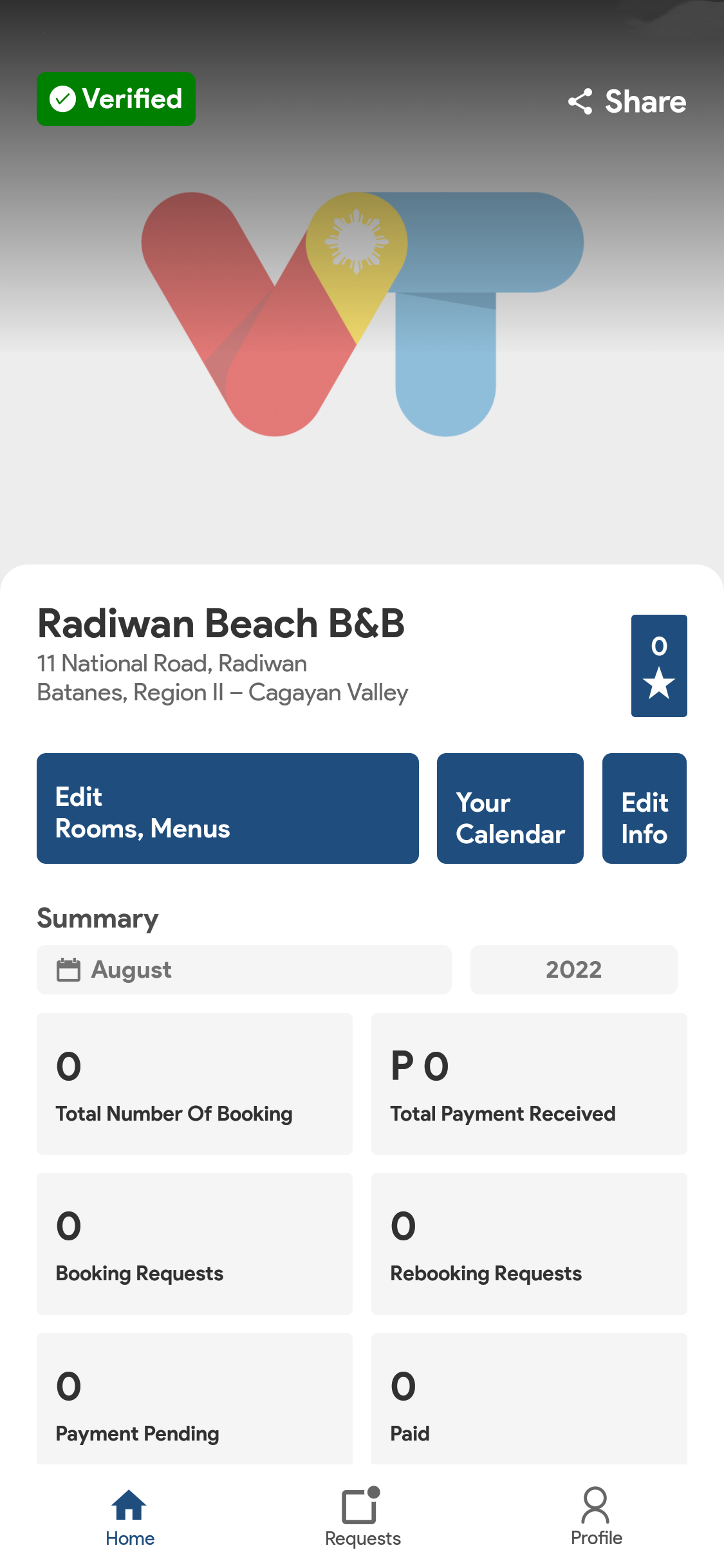
This is where you
can customize and
update how your
business looks on
the App.
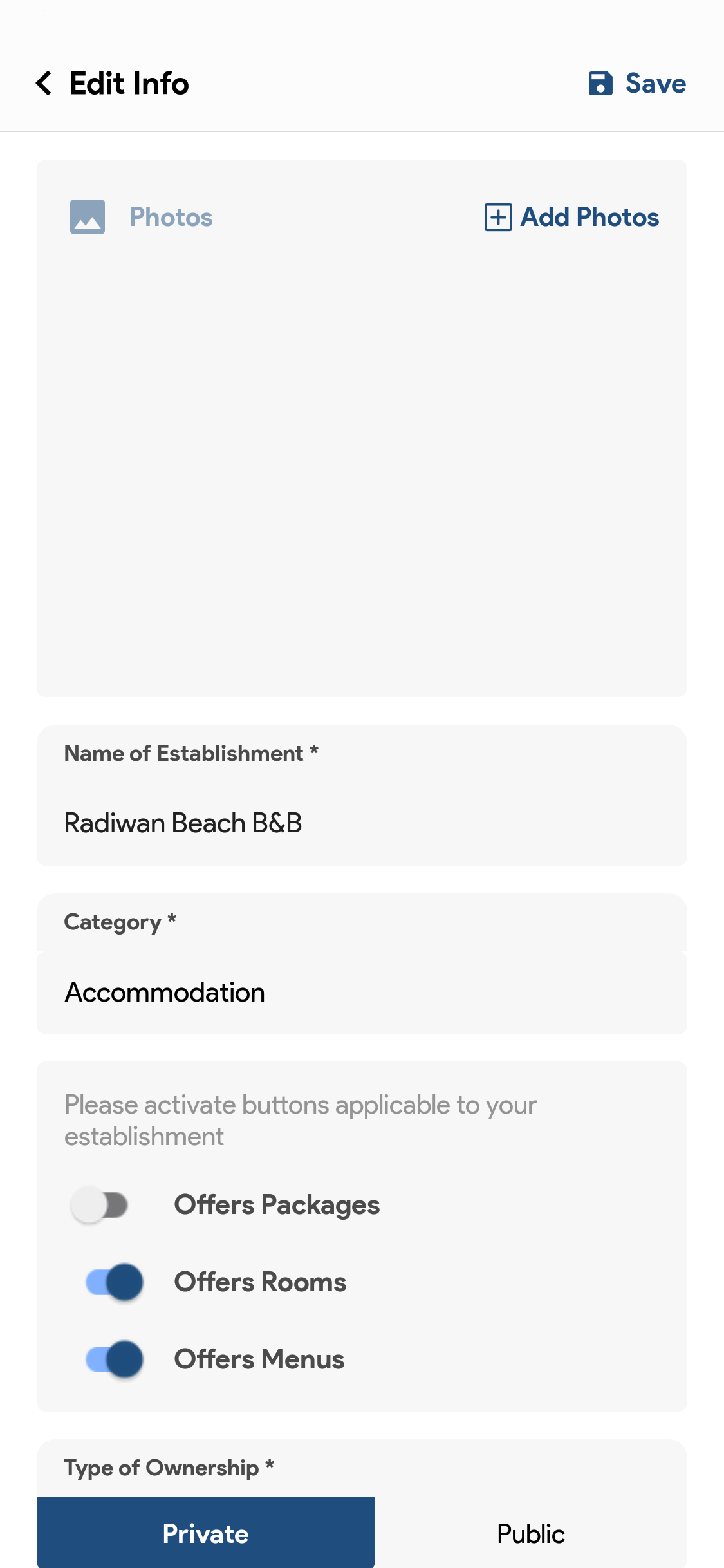
Add a description of your establishment.
Add photos of your
establishment.
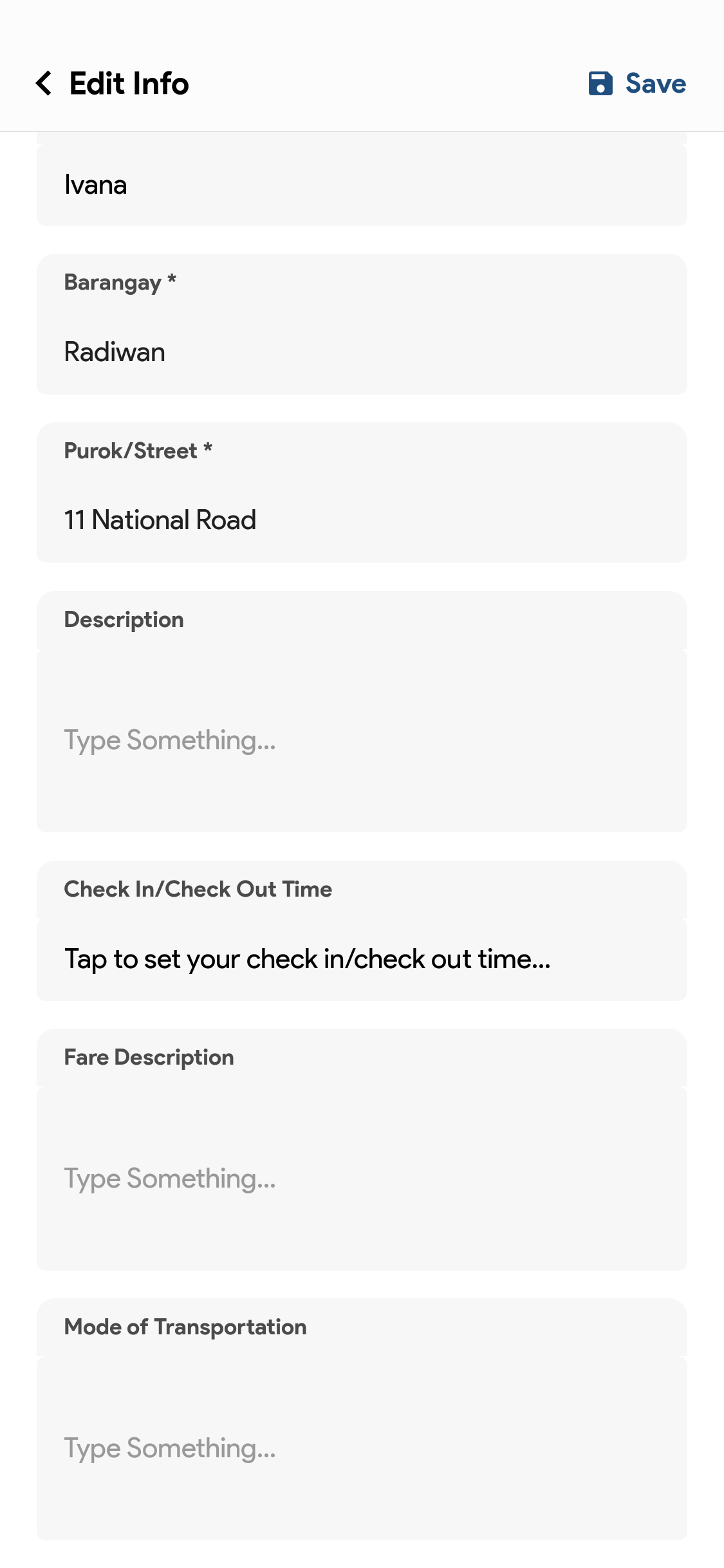
Add important tourist information
such as Check In/Check Out time, Fare
Description, and Mode of Transportation.
Hit save and your establishment will now
be updated on the Visitour.ph App!