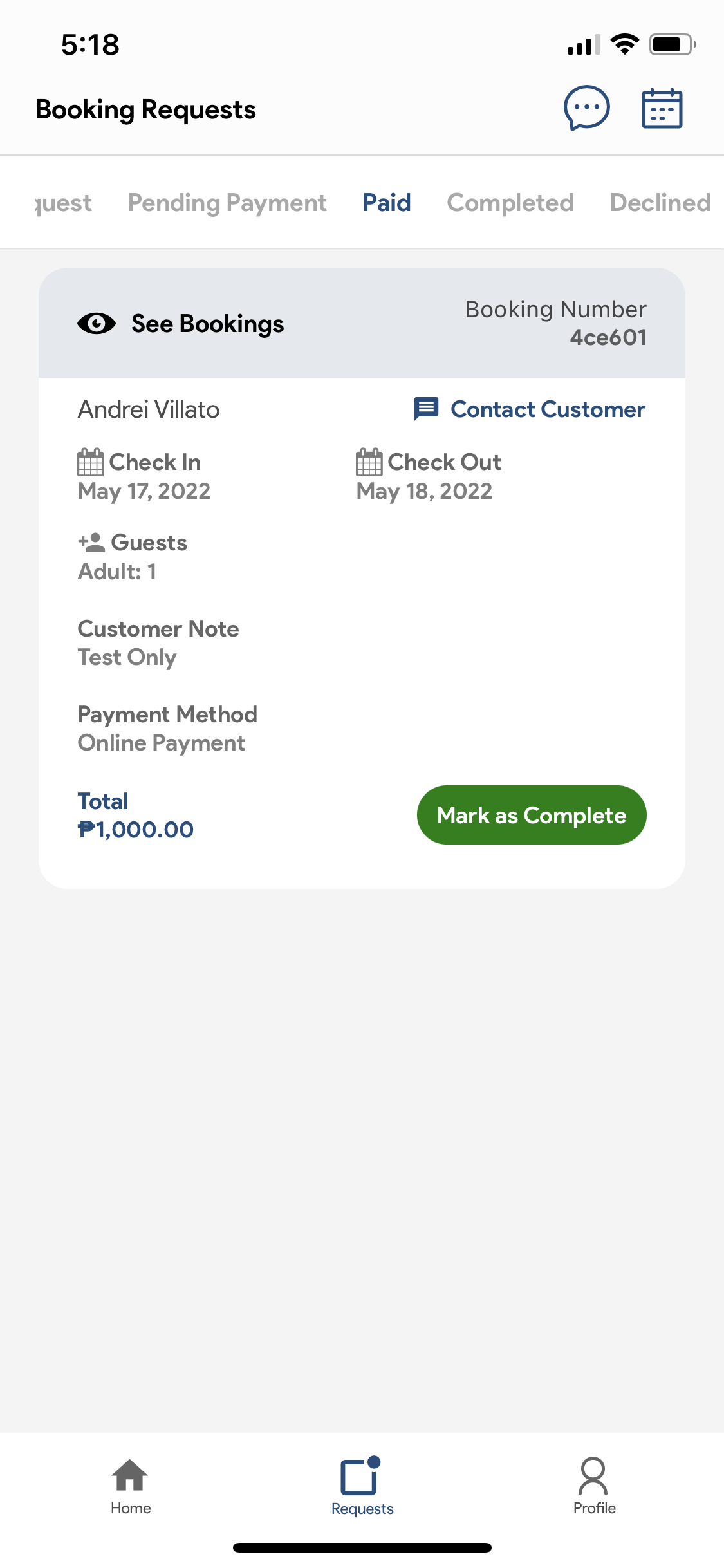- BECOME A MERCHANT
- SETTING UP
- MANAGING REQUESTS & BOOKINGS
- MERCHANT E-WALLET
- WEB ADMIN
- MERCHANT TIPS
- FREQUENTLY ASKED QUESTIONS
Confused?
We are with you every step of the way!
Contact us at:
Email: support@visitour.ph
Smart Mobile: +639603051837
Globe Mobile: +639176368047
Landline: 0465401180
Messenger: m.me/visitour
MANAGE BOOKING REQUEST
Once a tourist books an offer on your business, you will be notified via
push notification, email, and text message.
From the Merchant Dashboard, Go to
“Requests” at the bottom
menu.
On the Request screen, Each item will
display details of the booking.
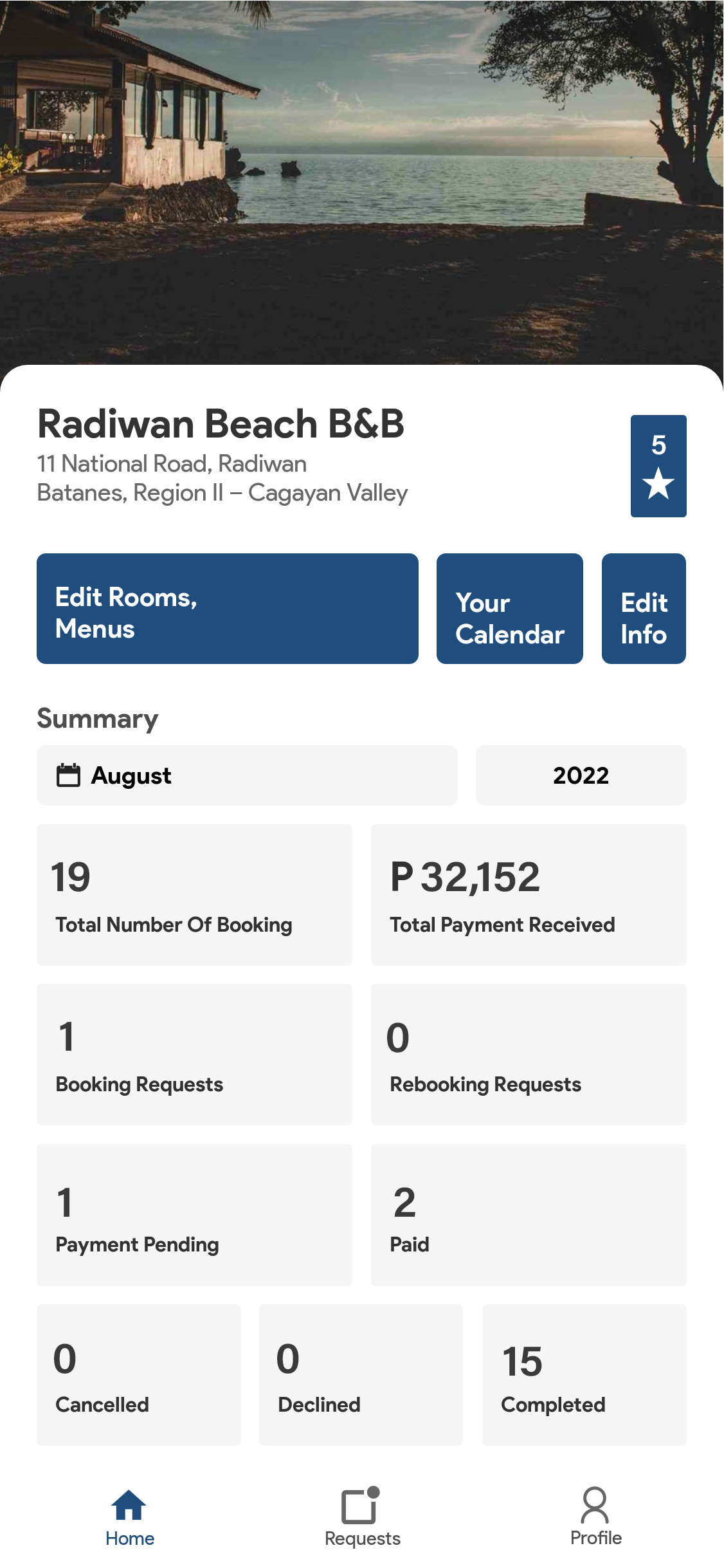
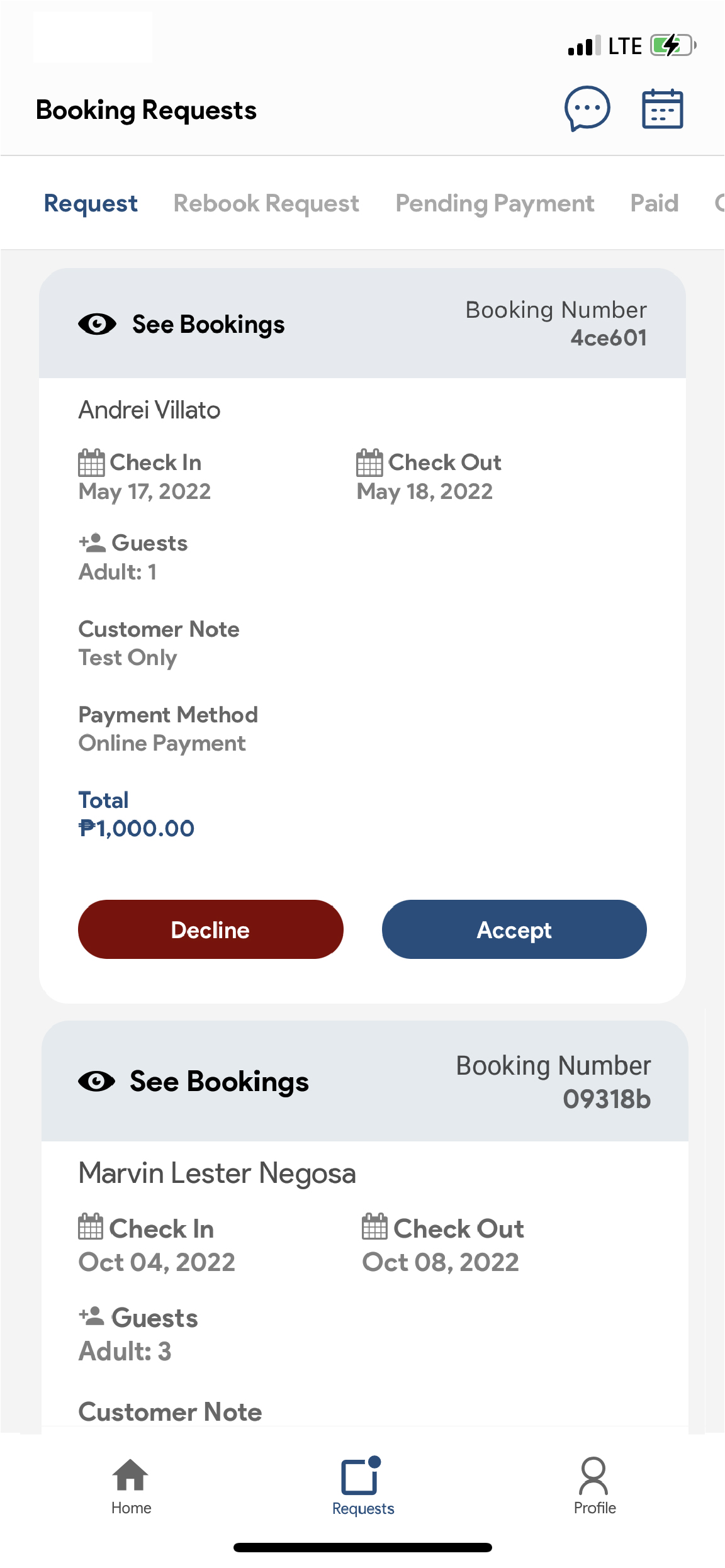
Accept or Decline bookings simply by
pressing a button.
Track the status of your bookings across
the Request Tabs.
Once you accept the booking, the item
will be moved to the
“Pending Payment”
tab and your customer will be notified to
proceed with the payment. It will then be
moved to the “Paid” tab and so on.
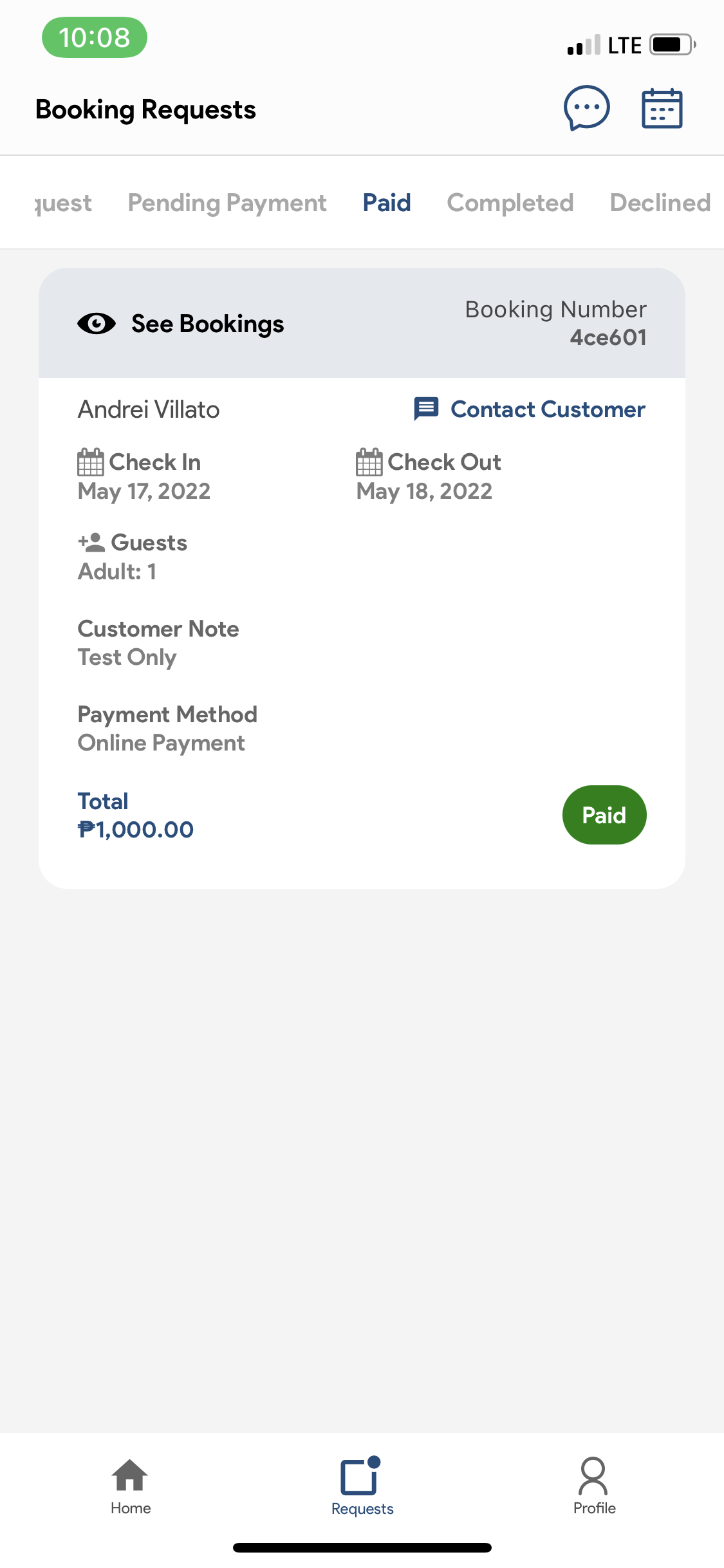
Mark the booking as Completed
once done with the transaction.