- BECOME A MERCHANT
- SETTING UP
- MANAGING REQUESTS & BOOKINGS
- MERCHANT E-WALLET
- WEB ADMIN
- MERCHANT TIPS
- FREQUENTLY ASKED QUESTIONS
Confused?
We are with you every step of the way!
Contact us at:
Email: support@visitour.ph
Smart Mobile: +639603051837
Globe Mobile: +639176368047
Landline: 0465401180
Messenger: m.me/visitour
Web Admin
The Web Admin or the web-based Merchant Dashboard is the online
portal of our partners which can be accessed through different browsers
like Google Chrome or Mozilla Firefox. All the features that a merchant
can access through the Visitour.ph app, except the Merchant e-wallet, is
available on the Web Admin portal.

Merchants and LGU admins can access
the portal through the link
(https://visitouradmin.com/) Simply login
using your credentials that you use in the app
You can also login to the portal through your
Google or Apple account..
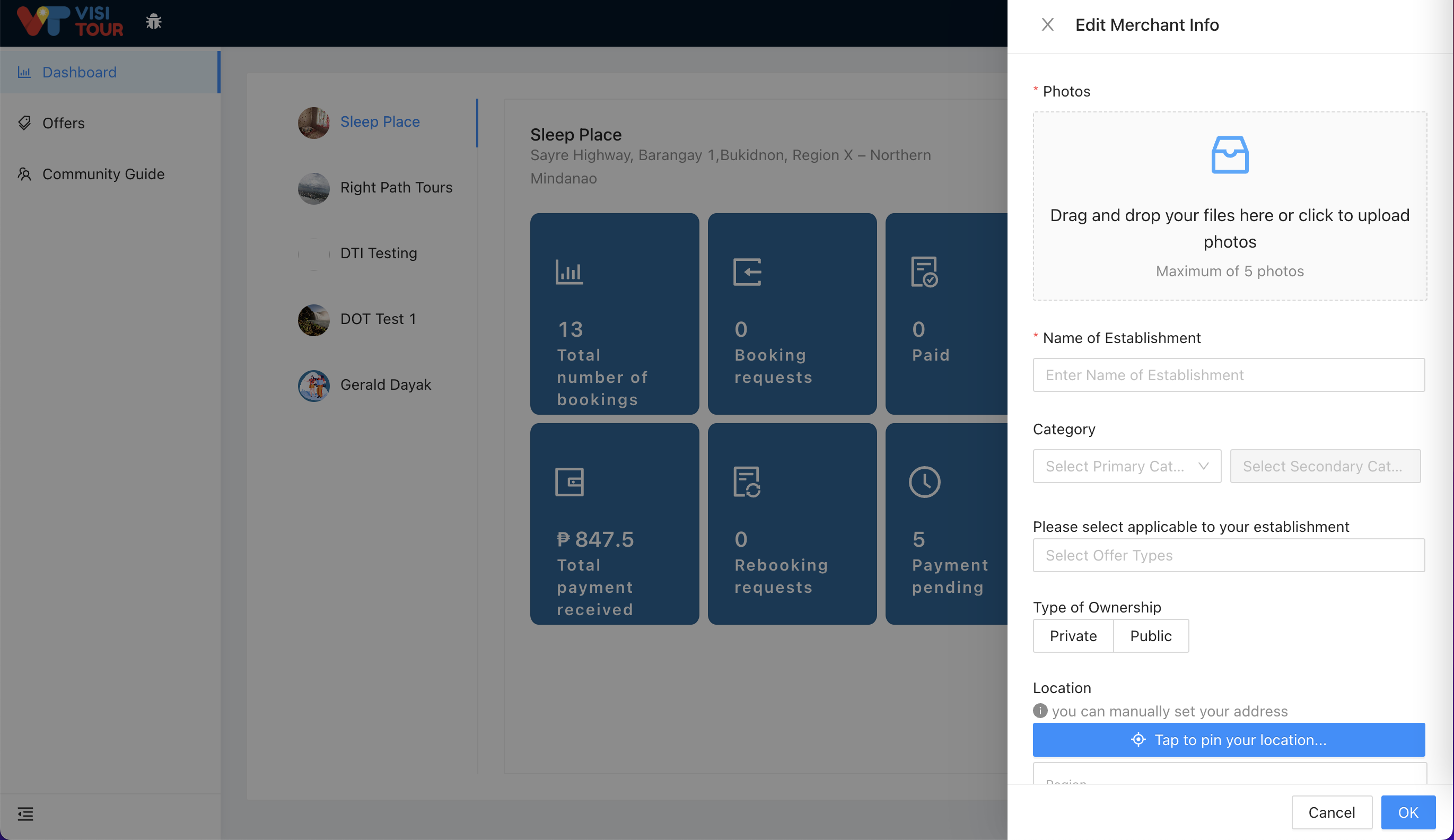
Once you are logged in, you will see the summary
report for your establishment which shows the total
number of booking requests, payments received, cancelled
orders or bookings, and other data related to your
establishments.
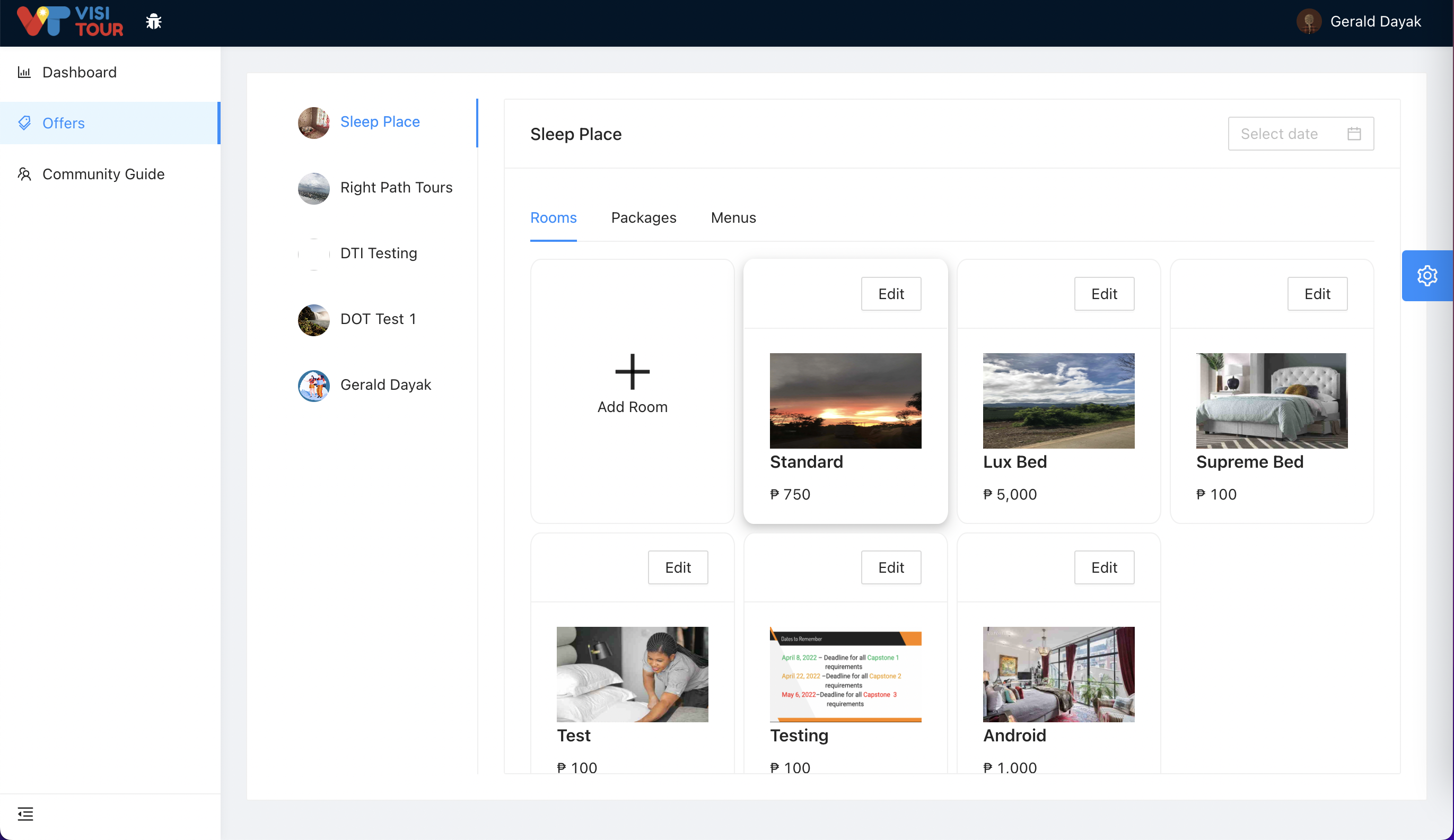
Through the Web Admin portal, merchants and LGUs can
also update or edit their profiles. Easily add new
offers on your establishments through the web admin
portal on your computer.