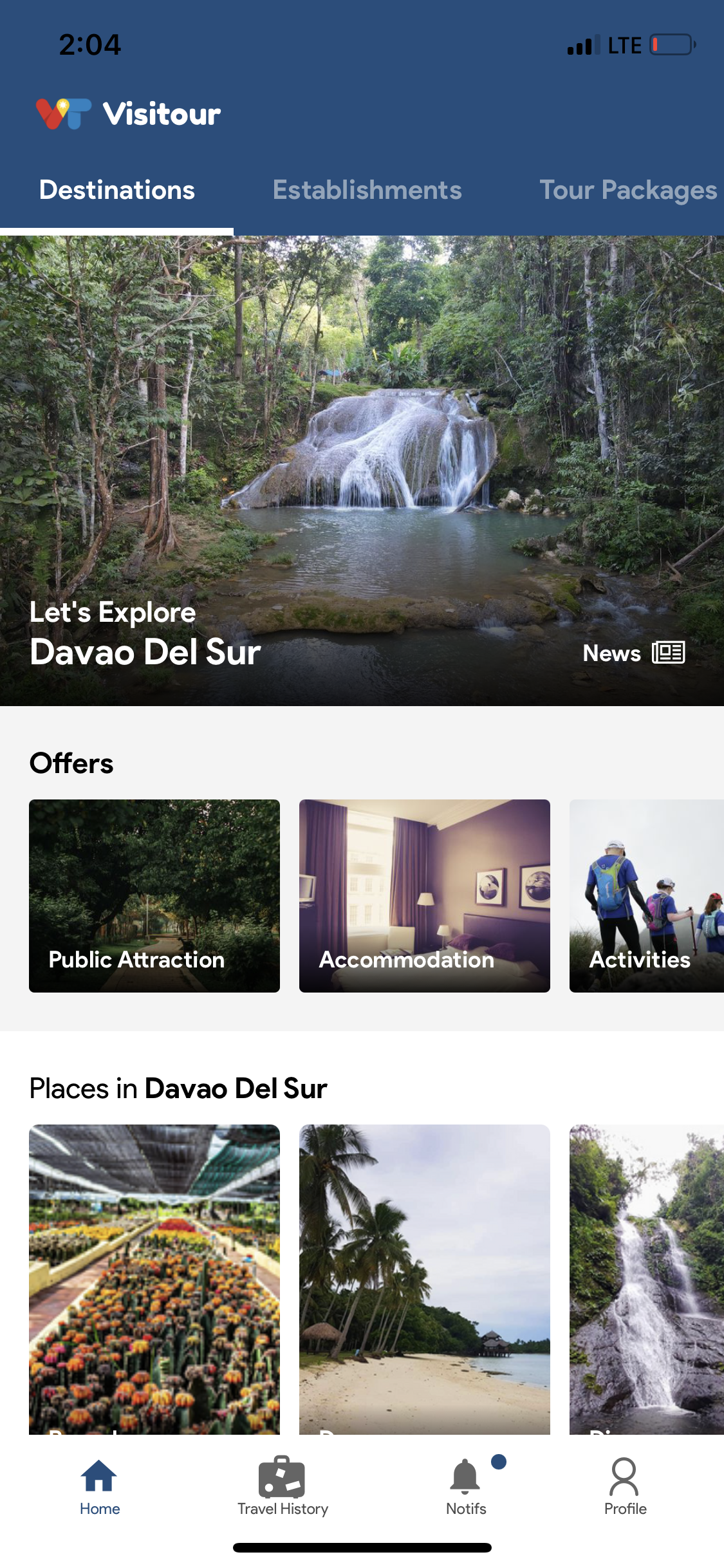- BECOME A MERCHANT
- SETTING UP
- MANAGING REQUESTS & BOOKINGS
- MERCHANT E-WALLET
- WEB ADMIN
- MERCHANT TIPS
- FREQUENTLY ASKED QUESTIONS
Confused?
We are with you every step of the way!
Contact us at:
Email: support@visitour.ph
Smart Mobile: +639603051837
Globe Mobile: +639176368047
Landline: 0465401180
Messenger: m.me/visitour
ADDING NEW ESTABLISHMENTS
Setting up multiple shops on the Visitour.ph app is easy! Just a few
taps
and you can have your shop ready. Simply follow these procedures below
to start registering your establishments.
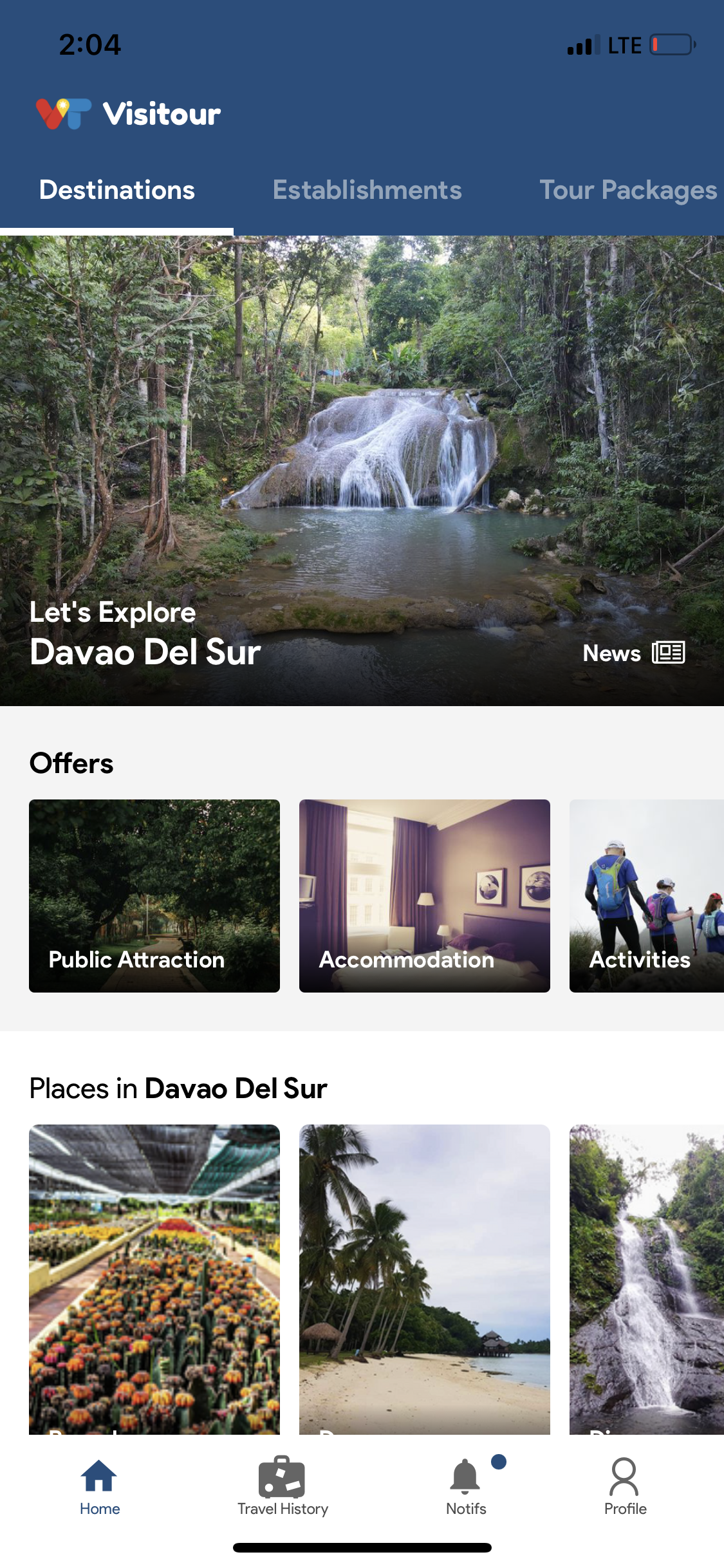
From the Home screen, Go to your Profile
at the bottom Menu. Choose Switch to
Merchant > Add New Establishment
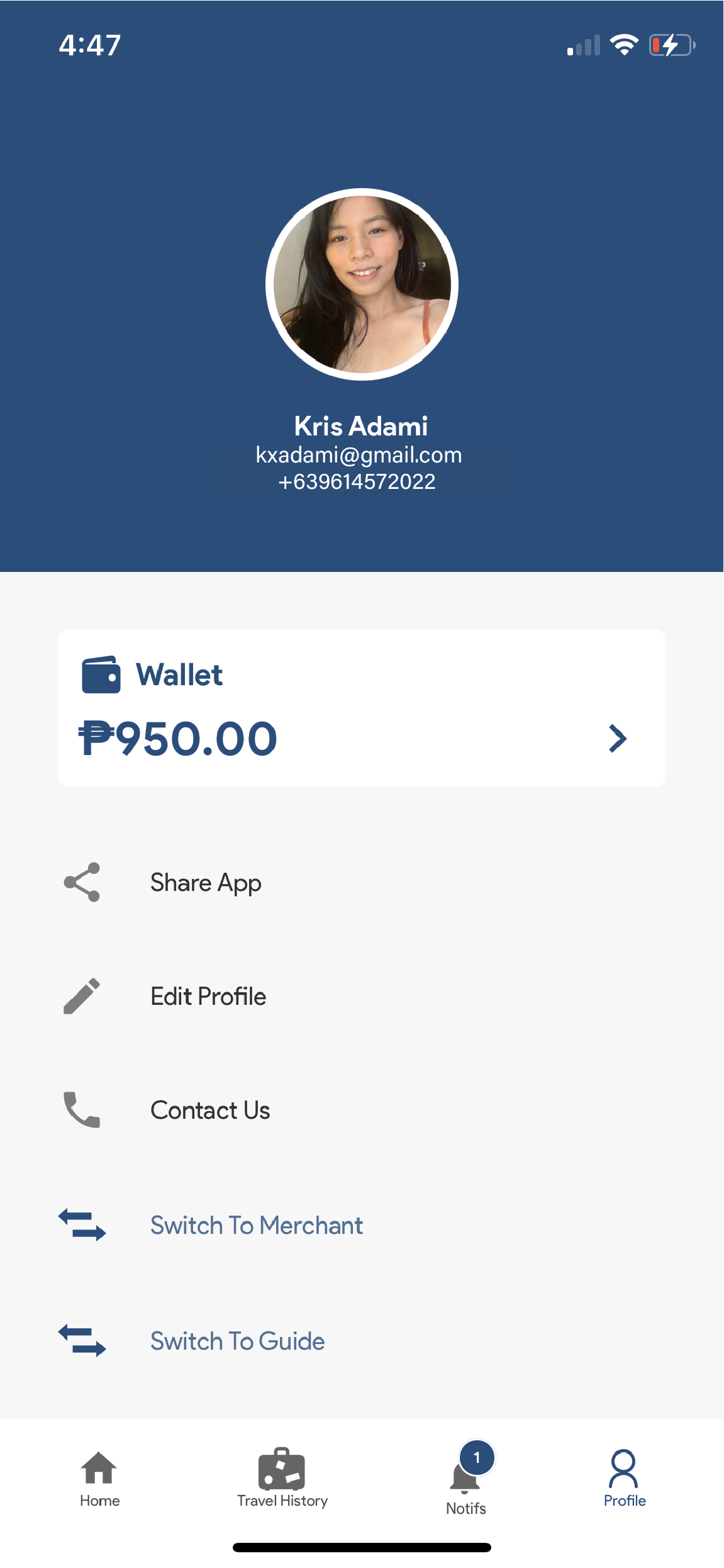
Do the same procedures as what you did to
your first establishment.